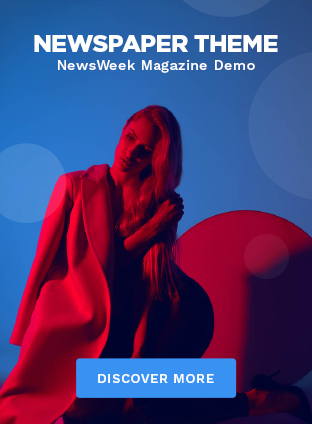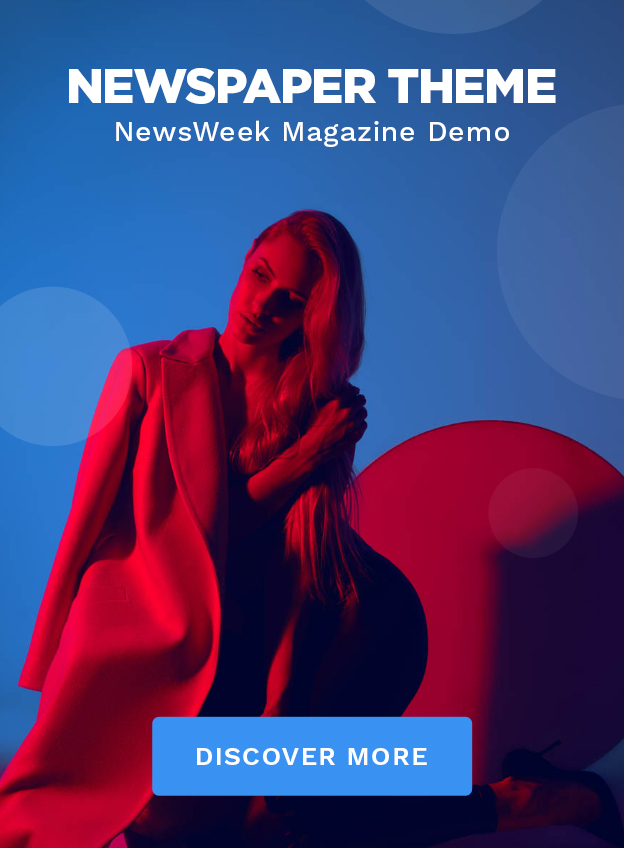New Delhi: In a major relief for millions of salaried employees, the government has announced that over seven crore EPFO subscribers can now withdraw up to 100 per cent of their eligible funds — including both employee and employer contributions, according to a Labour Ministry release. This move is aimed at offering greater financial flexibility to account holders, ensuring they can access their savings when needed while still safeguarding their retirement benefits.
Who Can Avail the Full Withdrawal Benefit?
Under the new rules, any EPF member who has completed at least 12 months of service is now eligible to withdraw their full eligible balance. Earlier, withdrawal conditions differed based on the purpose which often caused confusion among subscribers. The revised framework simplifies this process, making it easier for employees to access their funds without multiple restrictions.
Why You Should Keep Some Balance in Your EPF Account
Although members can now withdraw the full amount of their eligible balance, the EPFO suggests keeping at least 25 per cent of the funds in the account. This portion will continue to earn interest at the current rate of 8.25 per cent per annum, helping your retirement savings grow steadily even after you’ve withdrawn money for urgent financial needs.
Documents You’ll Need for Withdrawal
To withdraw your PF amount smoothly, make sure you have the following documents ready:
– Universal Account Number (UAN)
– Bank account details linked to your EPF account
– Valid identity and address proof
– Cancelled cheque showing your IFSC code and account number
Step-by-Step Guide to Withdraw Your PF Online Using UAN
The EPFO has now made it easier for members to withdraw their funds online. The minimum service period for withdrawal has been reduced to 12 months—a big change from the earlier requirement of 5 years for housing, 7 years for education or marriage, and any time during service for other withdrawals.
Here’s how you can withdraw your PF online using your UAN (Universal Account Number):
Step 1: Visit the official UAN Member Portal to start the process.
Step 2: Log in using your UAN and password, enter the captcha, and click ‘Sign In’.
Step 3: Go to the ‘Manage’ tab and select ‘KYC’ to verify that your Aadhaar, PAN, and bank details are updated.
Step 4: Once your KYC details are verified, click on ‘Online Services’ → ‘Claim’ to begin your withdrawal request.
Step 5: Review your member and KYC details, enter your bank account number, and click ‘Verify’.
Step 6: Agree to the certificate of undertaking by selecting ‘Yes’.
Step 7: Click ‘Proceed for Online Claim’ to move forward.
Step 8: Under the ‘I Want To Apply For’ section, choose the type of claim you want to submit (full withdrawal, partial withdrawal, etc.).
Step 9: Complete the application by clicking the certificate button and, if required, upload any supporting documents related to your claim.