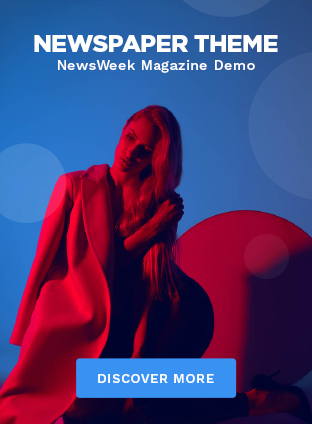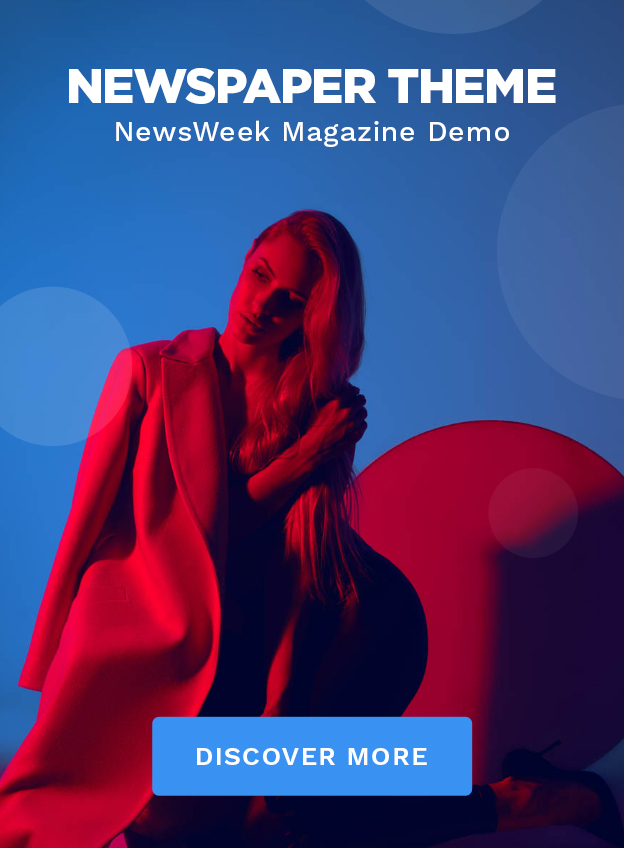Apple makes it possible to store a virtual copy of your trusty DMV driver’s license in your Apple Wallet, with Arizona and Georgia being the first states to adopt it.
By storing your driver’s license in your Apple Wallet, leaving your house with only your phone can become possible, making it an ideal solution for commuters and other travelers.
Best of all, your digital ID might even be more secure than your physical ID, thanks to the newest ISO 18013-5 security requirements and features for all digital IDs.
Storing your driver’s license in your Apple Wallet (Apple)
Which states allow for Apple Wallet driver’s licenses and IDs?
At the time of publishing, there is support for digital IDs in Apple Wallet in 10 states and territories, with 10 more states currently exploring the option. These are the states that currently allow you to store your digital driver’s license in your Apple Wallet:
- Arizona
- California
- Colorado
- Georgia
- Hawaii
- Iowa
- Maryland
- New Mexico
- Ohio
- Puerto Rico
WHAT IS ARTIFICIAL INTELLIGENCE (AI)?
Why should you store your driver’s license in Apple Wallet?
Storing your Apple ID in your Apple Wallet may be more secure than carrying a physical card that can be lost easily. Additionally, your digital ID doesn’t contain as much visible personal information as a physical ID card. Digital IDs stored in your Apple Wallet do not display personal information other than your full name. To display things such as your address, date of birth and so on, you must sign in with Face ID or Touch ID.
Information is only ever transferred from your Apple Wallet via NFC, which uses an encrypted Bluetooth data connection. This means nothing can be easily or quickly copied. Whenever you have to hand your phone over to a police officer or TSA agent, they won’t see your personal information without authentication from you.
Using your digital ID with Apple Wallet from your iPhone or Apple Watch works similarly to Apple Pay. You hold the device near the reader, and a screen will appear telling you exactly which information you will share. Next, you’ll double-tap the side button to approve it, as if you were paying with Apple Pay.
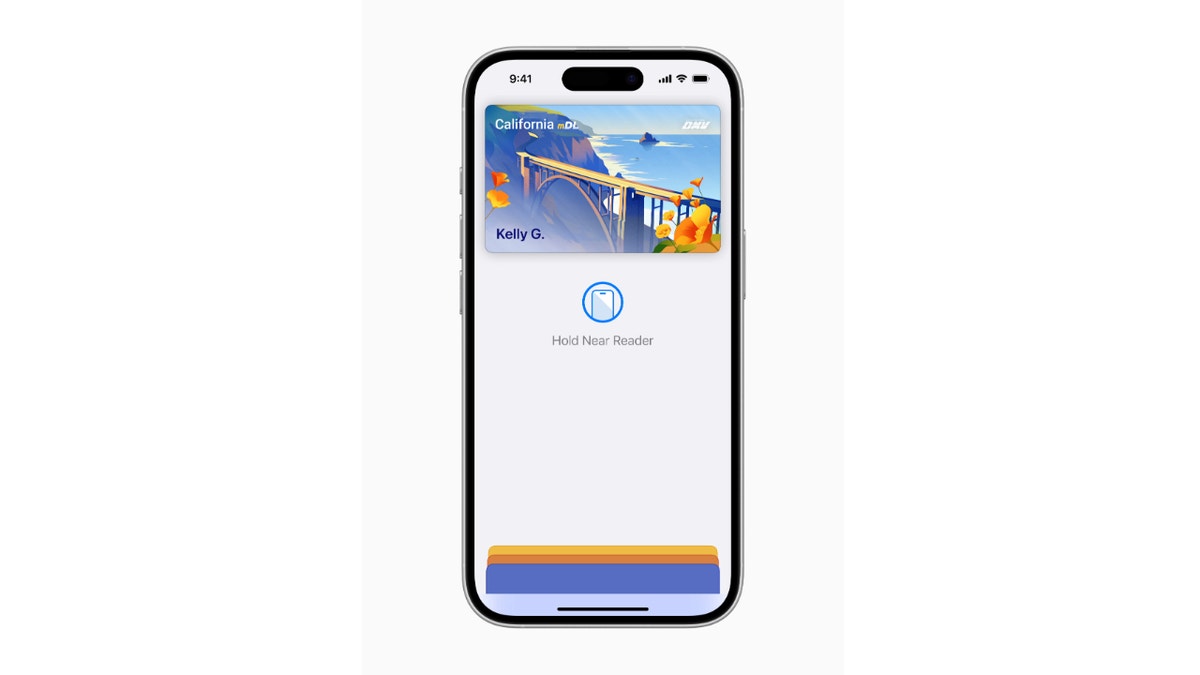
Storing your driver’s license in your Apple Wallet (Apple)
WHY YOU SHOULD NEVER CARRY THESE THINGS IN YOUR WALLET
What information is stored in my digital ID?
With digital IDs, only the information needed and nothing more can be transferred easily. For example, a security guard who needs to check your ID at a venue entrance would have a reader that shows your ID photo and confirms if you’re over 21. They wouldn’t see things like your ID number, address or actual date of birth, simplifying the process for you and the worker and preventing your personal info from being copied.
At the time of publishing, police agencies do not accept digital IDs as driver’s licenses, so you’ll need to have your physical ID when driving. However, the TSA does accept digital IDs with digital ID readers at several airports, and a few concert venues have begun accepting digital IDs. Additionally, apps that require an ID, such as car rental apps or alcohol delivery services, can use the info stored in your Apple Wallet to provide proof of age.
OUTSMART HACKERS WHO ARE OUT TO STEAL YOUR IDENTITY
How to add your driver’s license to Apple Wallet
Follow these steps to add your driver’s license or ID card to Apple Wallet:
- Open the Wallet app on your iPhone
- Tap the Add (+) button in the upper-right corner
- Tap Driver’s License or State ID
- Select your state and press continue
- Next, you will be asked to take photos of your driver’s license, front and back
- You will need to take matching photos of yourself. Ensure you are in a well-lit area with a plain background and follow the on-screen instructions for facial recognition
GET FOX BUSINESS ON THE GO BY CLICKING HERE
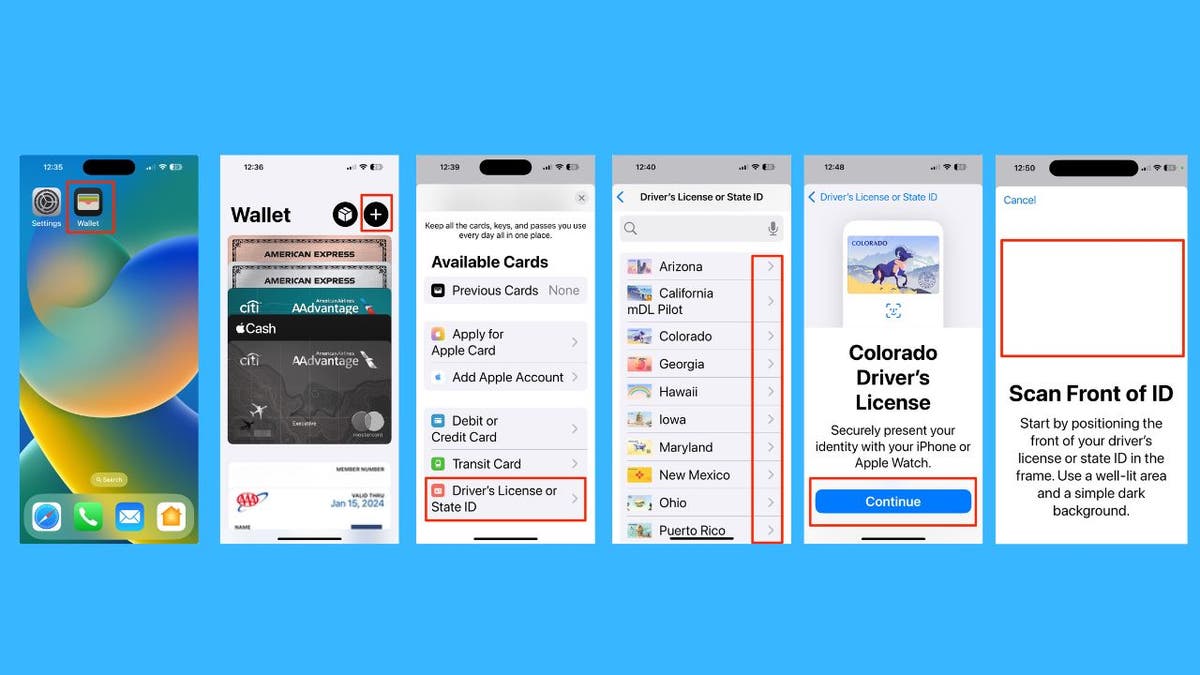
Steps to store your driver’s license in your Apple Wallet (Kurt “CyberGuy” Knutsson)
Why can’t I add my driver’s license to my Apple Wallet?
If you are unable to add your driver’s license to your Apple ID, it’s most likely because your state doesn’t yet support the feature. If your state is on the list above, but you can’t add your license, it may be because of a temporary Apple server outage. Apple recommends that you contact the local DMV or state office that issued your card in the event that the servers are not down.
HOW TO REMOVE YOUR PRIVATE DATA FROM THE INTERNET
Kurt’s key takeaways
If your state allows it, adding your digital ID to your Apple Wallet is both easy and can simplify your life. As digital IDs advance and more states adopt them, we are quickly approaching a future where it’ll be easier and easier to leave your house with just your phone or watch. If you want to make leaving the house easy without your wallet, look into adding your digital ID to your Apple Wallet.
CLICK HERE TO GET THE FOX NEWS APP
What are your biggest concerns about using a digital ID instead of a physical one? What security features would give you more peace of mind? Let us know by writing us at Cyberguy.com/Contact.
For more of my tech tips and security alerts, subscribe to my free CyberGuy Report Newsletter by heading to Cyberguy.com/Newsletter.
Ask Kurt a question or let us know what stories you’d like us to cover.
Follow Kurt on his social channels:
Answers to the most asked CyberGuy questions:
New from Kurt:
Copyright 2025 CyberGuy.com. All rights reserved.